Getting Started
This section describes how to perform a new installation of Finala.
Permissions
Finala scans all the resource in your cloud provider , thus it needs read-only permissions to get the data.
You will need to setup a new IAM User/Role which will use the following policies.
We use the AWS pre-defined Policies:
- AWSPriceListServiceFullAccess
- ReadOnlyAccess
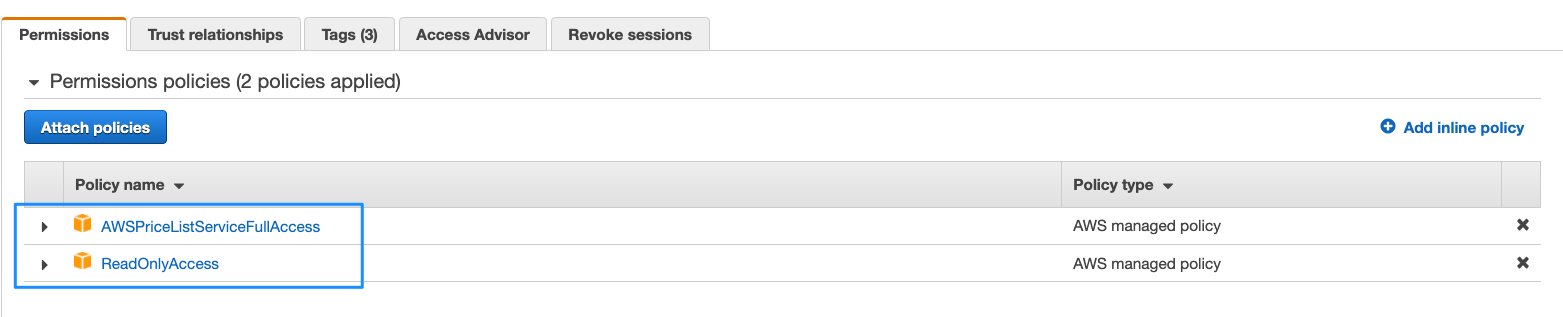
Authentication Methods
we support several AWS authentication methods:
- Static AWS_ACCESS_KEY_ID & AWS_SECRET_ACCESS_KEY
- Profiles
- Roles (Assume Role)
Docker Compose
These instructions will get you a copy of the project up and running on your local. Please refer Quick Start
Deploy Finala on Kubernetes
You can use Helm to install Finala on a Kubernetes cluster see Deploying Finala on Kubernetes.
Finala Components
The table below lists the some of the components of Finala.
| Component | Description | Kind |
|---|---|---|
| Elasticsearch | Current Storage for Finala | Deployment |
| Collector | Collects the data for all the cloud provider resources | CronJob |
| Notifier | Notifies a user or a group for unutilized resources | CronJob |
| API | Works with the Storage to save/get Data | Deployment |
| UserInterface | Queries the API and shows the Finala Dashboard | Deployment |