Quick Start
Getting Familiar
This section is for getting familiar with Finala,For production deployment please refer to Deployment
compose must have
You must run the commands in the directory in which docker-compose.yml is located. In our case in the root of the repo.
We use docker-compose to run all Finala's components locally.
This section describes how to use docker-compose in order to get a setup of Finala up and running in a couple of minutes.
See the Docker Compose command-line reference for more information about docker-compose.
Prerequisites
Permissions
Finala scans all the resource in your cloud provider , thus it needs read-only permissions to get the data.
You will need to setup a new IAM User/Role which will use the following policies.
We use the AWS pre-defined Policies:
- AWSPriceListServiceFullAccess
- ReadOnlyAccess
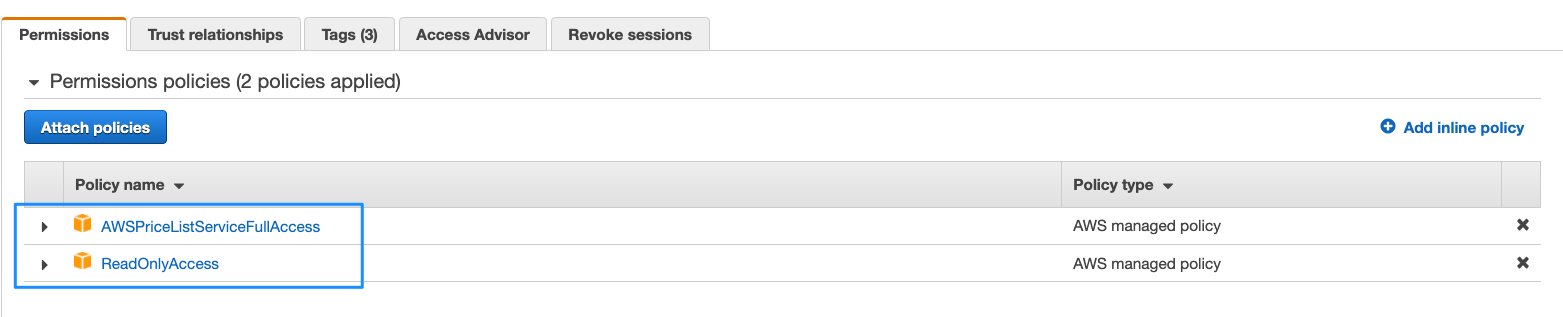
Authentication Methods
we support several AWS authentication methods:
- Static AWS_ACCESS_KEY_ID & AWS_SECRET_ACCESS_KEY
- Profiles
- Roles (Assume Role)
Before launching Finala, the only thing you will need to configure is your AWS authentication method in the collector's configuration file collector.yaml
Launching Finala
- We've already provided list of built-in cost-optimization
metrics, you may modify the collector.yaml to suit your needs.
To launch Finala, run the following command.
Waiting for the first collection
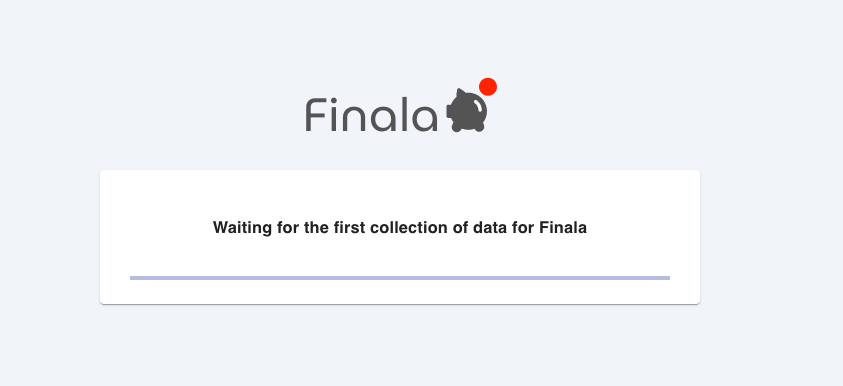
First Resource Collection
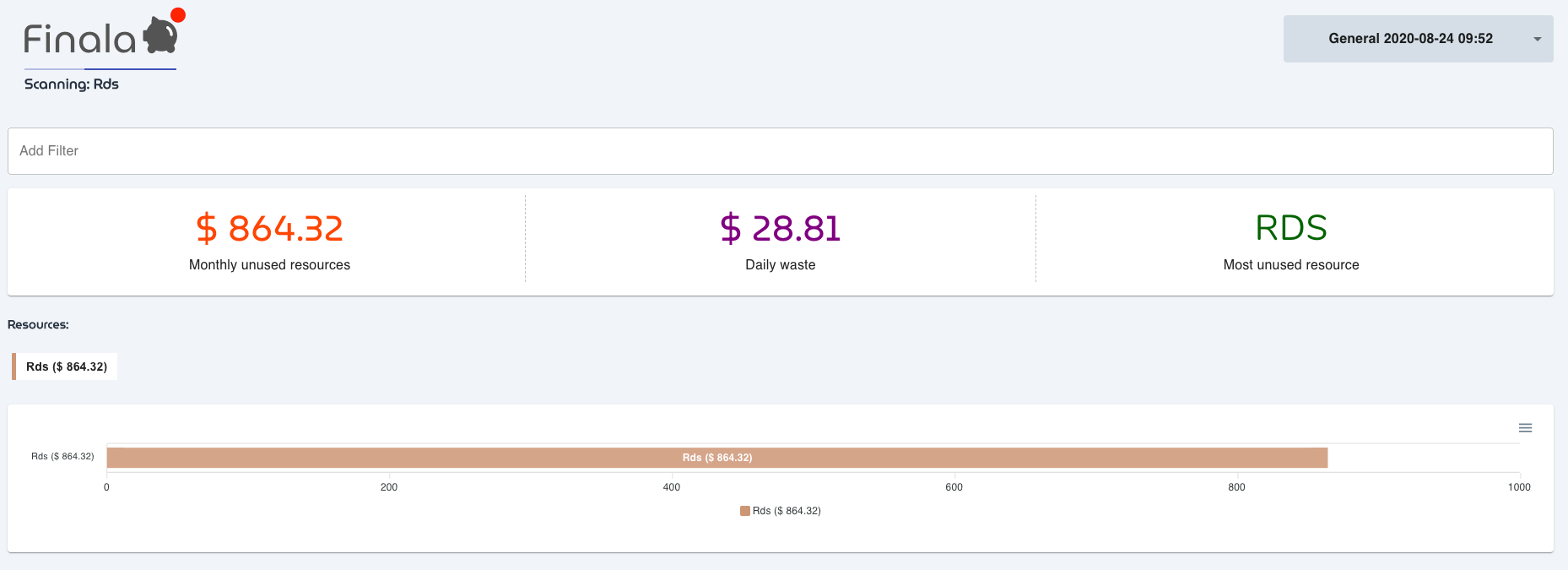
- You can open a browser and go to http://localhost:8080
Other Compose Commands
Stop Finala
To stop Finala, run the following command.
Restart Finala
To restart Finala, run the following command.
Remove Finala
To remove Finala containers, run the following command.
Where to go next?
Now that you have a basic understanding of Finala, head over to the Deployment Section to install Finala on a live environment.